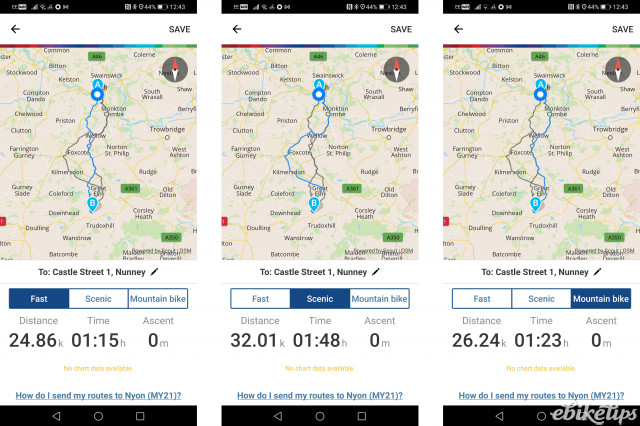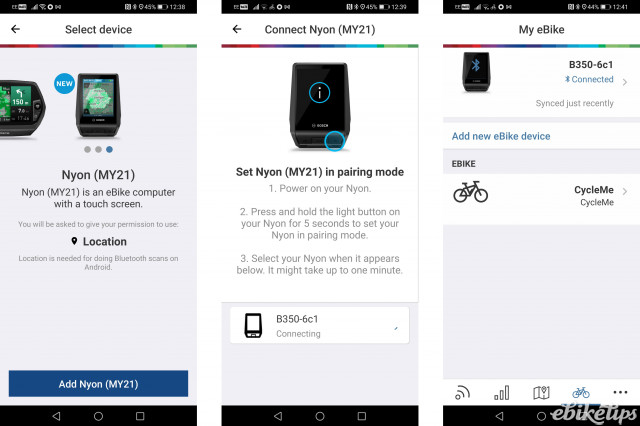Review: Bosch Nyon display unit
Overview
- Clear display
- Lots of useful functions
- Good mapping
- Needs to be fitted by a Bosch dealer
Bosch’s Nyon display has undergone a major redesign. Gone is the huge old unit, and in its place a neat, GPS and Bluetooth enabled unit with a 3.2” touchscreen. It offers significant advantages over the cheaper Bosch displays; whether those will be enough to justify the spend will depend on what you use your bike for.
You’ll need to visit your Bosch dealer to get a Nyon fitted. The Nyon retrofit kit is compatible with all Bosch drive systems except Classic +, so you’ll almost certainly be able to upgrade if you want to. Once the switch is done you’ll have your Nyon sitting centrally on the handlebars, with a remote switch giving you access to the main functions while riding.
The display unit itself is very neat, in line with Garmins and Wahoos and Hammerheads currently in the market. The display is nice and bright, and features an antireflective coating that makes it visible in most conditions. It automatically adapts to light conditions too. The touch screen is nice and responsive, meaning that typing in place names is perfectly possible in spite of the lack of screen real estate. The display is nice and crisp, with good legibility even in small font sizes. It’s not great if you’re wearing gloves, but with hardware buttons and a remote it’s never really an issue.
The Nyon, like the Kiox, is designed to be paired to the Bosch eBike Connect smartphone app. Setting up an account on the app is simple, and pairing is straightforward too. The app acts as a portal that stores all your rides, so you can dig into the data at a later point if you enjoy that sort of thing. The app can also be used for routing, and the Nyon uses your phone’s data connection to download maps for navigation, as well as installing over-the-air updates. The app itself doesn’t do anything ground-breaking but it’s very functional and pretty easy to use. You can sync the Nyon to multiple users if there’s more than one person in your family using the bike.
Mapping is one of the big draws of the Nyon. You can download OpenStreetMap mapping for any region in the world and use it to navigate. The experience is similar to a car GPS: you can search for a destination, or select it on the map, and you get 3D mapping and turn-by-turn directions to guide you to your destination.
The Nyon gives you a choice of routes: fast, scenic, and mountain bike. Even the fast route is mostly lanes and smaller B-roads in my experience, and the scenic route was more prone to using off-road sections that weren’t necessarily suitable for a city bike. The routefinding is only as good as the mapping information; generally in the UK OpenStreetMaps is pretty good, but the coverage and accuracy can vary.
The maps contain topography data and the Nyon uses that for a couple of clever features. One is a range estimator: go to the mapping page and click on the battery icon and the Nyon will show you your location and an overlay of how far the current battery charge will take you. We tried this out on some local rides, and it was pretty accurate; it tended to err on the conservative side, but that’s what you’d want.
If you’re navigating with the Nyon then the display unit will keep you updated on your likely range. You’ll get a battery icon on the nav screen that lets you know what the battery level will be at your destination. If it’s amber then that means your battery will be less than 30%, and if it goes red then it’s time to drop down an assistance mode if you still want to be riding under power when you arrive!
If you’re not navigating then there’s a couple of data screens that you’ll spend most of your time on. One is a simple screen with a circular power indicator which shows how much work the bike is doing, and how much power is coming from your legs. There’s a speed readout, and a range estimator along the bottom of the page. If you’re just running around you’ll probably spend most of your time on this screen; the whole display changes colour based on your mode, so it’s easy to see what assistance mode you’re in. The other screens are more of a standard data display. By default you get a breakdown of the modes you’ve used, speed and ascent data, and a breakdown of how much of your progress is down to you, and how much to the motor. The data screens are configurable to display any metrics that you like from a fairly broad catalogue. There’s a menu of predefined screens you can easily add too, with a focus on different things: eMTB data, for example, or fitness stats.
Whatever screen you’re using there’s a smartphone-style bar at the top showing the time, the assistance mode and the battery state. If you’re used to having five bars of battery to play with then a proper, granular, percentage readout of the battery level is a revelation in terms of range anxiety. Two bars of battery could mean 39% full, or 21% full, and that might be the difference between getting to where you’re going and pushing your bike up the last hill. The upgraded battery display, coupled with the ability to start navigation and get a real-time update on your estimated range, makes everything so much more pleasant.
There’s a few things I didn’t get round to doing with the Nyon. You can pair a heart rate monitor to the display unit if you’re riding for fitness, which allows you to track your calorie consumption and compare your rides for relative effort. You can also use the Nyon as sort of smart lock, where removing the Nyon display unit disengages the motor. The Nyon is also compatible with electronic shifting systems, allowing for fully automatic shifting. It really does have quite a depth of functionality. It’s a reasonably expensive upgrade, so it’s not going to be for everyone, but if you’re using your bike for longer rides where range is an issue, or you’re navigating to places you don’t know, or you just like to have plenty of data to hand, then it’s definitely a useful upgrade over the standard displays, and a much more usable and compact solution than the old Nyon.
1 comments
I'm not sure if there are warranty implications, but it is possible to fit this yourself. I upgraded the Purion display on my bike quite happily. The hardest part was threading the cable through the frame. After that, it just plugs into a socket in the side of the motor. No software changes were required.
Can confirm that the HR monitor function works fine, although you usually need to press some buttons to get the unit to connect. If you like to train on your ebike (who knows, maybe you do), you can export a .tcx file of your ride from the Bosch portal. That will contain HR data and "human" power data, ready for import into Training Peaks, Garmin Connect etc. It's like a free power meter!